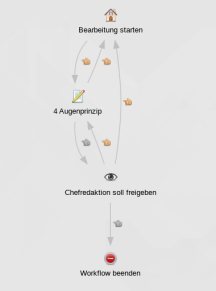EGOCMS editorial functions in detail
Comprehensive editorial functions are available in EGOCMS that optimise content editing and management, facilitate media integration and make the approval process efficient. These features allow editors to easily create and maintain content without requiring extensive technical knowledge.
Content editing:
Live editor: The live editor or WYSIWYG editor ensures direct work in the web view. A toolbar and familiar shortcuts can be used similar to e.g. MS-Word. Content from other pages, images or local documents can be integrated via drag & drop. Editing is done directly in the original page layout.
Text blocks: Through content containers specified by the designer, the editor can integrate e.g. multi-column content or content with images that strictly adhere to the design specification.
Drag & Drop: Images, videos and texts are easily inserted by drag & drop. Images are automatically adjusted to the size of the image areas without having to use an image editing programme. The resolution of the images is automatically adapted to the output device (e.g. for Retina displays).
Responsive VIEW & EDIT: Icons are used to switch the web view to a smartphone, tablet and workstation view. This allows the editor to see directly during data entry how the content is displayed on the different output devices (Responsive Design). The content can be edited and entered in any view.
Image editing: Cropping, rotating and mirroring are possible without a separate image editing programme.
Videos: Videos (HTML5, Youtube, podcasts, etc.) are easily integrated by uploading or inserting a URL.
Form editor: The form editor is integrated in the live editor, with which you can create forms without programming effort. The method of sending visitor data by e-mail or to a database table is also determined here.
Table editor: Price lists, technical tables or calculation tables are easily entered and adapted. Drag & Drop from external programmes is possible.
Accessibility: Alternative texts for images and summaries of tables are defined directly in the live editor. The ALT texts are very important for increasing accessibility, but pages entered in this way also receive a significantly higher classification from search engines (SEO optimisation).
Mediapool:
Universal data upload: Upload files & documents, audio & video, PDF, texts, Word, Excel, Powerpoint, OpenOffice/LibreOffice (DOC, XLS, XML, PPT, PDF, MPG, etc.).
Auto Retina Creation: Automatic creation of image formats for Retina displays.
Direct Store: Quick and easy access to images and documents for editors by storing them directly with the page in which they are used. Use of the same permissions, sharing, workflows, etc. as the page.
Site management:
Browser-based site management: Site management is done with all common browsers (crossbrowser). No software installation is necessary.
Simple menu generation: Simple creation of complex navigation structures (menus) with automatic sitemap generation and page path generation. Also with drag & drop function, shortcuts and context-sensitive menus.
Drag & Drop: Pages, folders or entire sections of the page structure can be moved, copied and structured via drag & drop.
Unlimited number of pages: Unlimited number of pages up to web space limit. Arbitrary depth of content tree structure.
Where-used lists: Quick and clear display on which page links or images/documents of a page are used. When a page is deleted, the where-used list is started automatically. All pages that use a page or an image/document of the page to be deleted are displayed in a list. Links, images and documents can be quickly deleted or exchanged in this list. Only pages that are no longer used can be deleted.
Multi-Use Multiple Attachment: Links of recurring content elements such as news, blog or similar can easily be activated on several pages. Pages and complete sections can be included several times in the navigation.
Clone multi-sites: Cloning of pages, as well as cloning of complete areas into other clients are easily possible. Complete areas of one client can be reused on another client. Any change to the original is immediately copied to the respective clones. A new page in a cloned area is also created directly in the clones. The clones behave like real pages of the client, i.e. links refer to the clone client and the search finds the pages in the clone client just like in the original client.
Release clones: Pages can be released into another client from or up to a certain point in time.
Multilingual toolbox: Easy structuring and support for multiple languages (UTF8), linking between translations, display of changes since last translation, etc.
Release processes:
Simple page activation: pages and entire website sections can be created and edited inactive and then activated with just a few clicks.
PUBLISH engine (release periods): Releases of pages and page areas or entire web pages with different authorisation levels are also logged. In addition to simple releases according to date intervals or time ranges, convenient time-controlled publishing is also possible. The publish engine supports this central area with a high degree of automation.
Change history: Recording of all changes, display and restoration of any versions, even differences between versions are displayed.
Release copies: Time-controlled modification of page contents and their releases. The release copy replaces the data of the original page on a specified date. In this way, content can be automatically exchanged in a time-controlled manner. The URL of the page is retained.
Dashboard:
Desklets: Via freely positionable desklets, every editor and editor-in-chief can display the latest information.
User Desklet: Display of the users currently logged into the system. Both editors and intranet users are displayed. Authorised users can log out logged-in users via the desklet.
Editor Desklet: Overview of the pages that were last created or changed. Listing of the pages that the editor last changed.
Favourites: Any page can be added to the favourites and is then directly and quickly accessible via the dashboard.
Content editing
The EGOCMS Live Editor offers a user-friendly interface for editing content. Similar to MS-Word, editors can work in the web view and edit texts, images and documents directly in the original page layout. Editing is done instantly in real time, making changes visible immediately. The intuitive toolbar and common shortcuts make it easy to use.
Another useful feature is predefined content containers that facilitate the creation of multi-column content or content with images. These containers are defined by the designer and allow the content to be designed according to the design specifications.
The drag & drop functionality makes the integration of images, videos and texts much easier. Images are automatically resized to fit the image area without the need for external image editing software. In addition, the image resolution is automatically adapted to the output device, which is particularly advantageous for high-resolution displays (such as Retina).
Mediapool
The EGOCMS Media Pool is a central place to manage media files, including images, videos, documents and more. Editors can upload files in various formats. In addition, EGOCMS offers the automatic creation of image formats for retina displays.
A practical function of the Mediapool is direct access. Here, media files are directly linked to the respective page, whereby the same permissions, release and workflow processes apply as for the page itself. This enables a seamless integration of media content into the website.
Approval processes
The release of pages and content in EGOCMS is simple and efficient. Editors can first create and edit pages inactively before activating them with a few clicks. This allows for careful review and adjustment of content before it is published.
The publish engine in EGOCMS offers a variety of release options, including timed release periods for individual web pages or sections.
User-friendliness
The live editor interface allows editors to edit content directly in the web view without technical know-how. This makes content creation and editing much easier.
Efficient integration of media
The drag & drop function for images, videos and texts makes the integration of media much easier. The system automatically adjusts images to the size of the image area, which speeds up the editing process.
Responsive design preview
The ability to view and edit content in different views (smartphone, tablet, desktop) allows editors to ensure that the website is displayed optimally on different devices.
Accessibility
The EGOCMS emphasises accessibility by allowing the direct input of alternative text for images and summaries of tables in the live editor. This improves the accessibility and SEO optimisation of the website.
Efficient media management
The Media Pool enables central management of media files, including automatic conversion and image resizing. This saves time and resources in media integration.
Fast page management
Browser-based page management makes it easy to create and organise pages and navigation structures. Drag & drop functions simplify the restructuring of the website.
Clear where-used list
The where-used list shows on which pages links and media of a page are used. This makes it easier to update and maintain content.
Efficient release processes
The possibility of time-controlled release of pages and content enables flexible and automated publication. This improves time management and SEO optimisation of the website.
Multi-site support
The EGOCMS allows pages and sections to be cloned into different clients. This facilitates the reuse of content and the updating of changes in different versions of the website.