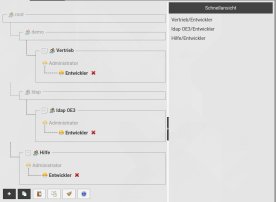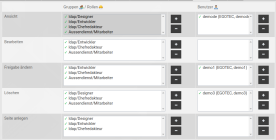EGOCMS rights management features in detail
Rights management in EGOCMS is a basic feature that allows precise control of access rights on your web pages. This is achieved through the use of group/role combinations based on a NestedSets system. Users can have several of these combinations, which makes the customisation of access rights flexible. The special feature is that these combinations can be customised individually for each tab or section of your website. This means that you can specify exactly which user or group of users has access to certain areas of your website, which greatly improves the security and management of your online content.
Structure of rights
In EGOCMS rights management, access rights are based on group/role combinations.
These combinations enable a differentiated assignment of access rights, while the hierarchical structuring of rights using NestedSets enables fine-grained control. This ensures flexible adaptation of the website to individual requirements and security policies.
Viewing the rights of a user
In the EGOCMS rights management, the rights of a user can be viewed via the rights matrix. This provides a detailed tabular overview of a user's access rights to various areas of the website.
In the rights matrix, all managed clients and the corresponding languages can be viewed.
A basic distinction is made here between two areas:
- General rights
- In the upper area of the rights matrix, general rights are displayed that apply to the entire client (editorial office, administration, recycle bin, etc.).
- Rights per page
- The lower section of the rights matrix shows which of the adjustable rights (view, edit, release, etc.) the user has for each page of the selected client.
- A distinction is also made here as to whether the user has these rights through his assigned groups and roles, or whether he has been entered as an exception on this page.
Assignment of required rights on pages
In the rights management of the EGOCMS, access rights on a page can be defined in detail. This is done on the rights tab of the page and enables fine-tuning of permissions. Rights are assigned in different areas that define the particular actions users are allowed to perform on that page. These areas include:
-
View: This determines whether users are allowed to view the page at all. If a user does not have view permission, the page remains invisible to them. This right applies to editors in the backend as well as visitors in the frontend.
-
Edit: This right allows users to edit the page.
-
Change share: The right to change release allows users to influence the release status of the page. For example, they can release or remove a page from release.
-
Delete: Users with delete rights can move the page to the recycle bin
-
Create page: This right allows users to create new sub-pages under the current page.
The assignment of permissions can include group/role combinations as well as individual users. This means that permissions are either assigned on the basis of groups and roles, which allows for efficient administration, or can be set individually for specific users. This differentiated rights management ensures that users can only perform the actions on a page for which they are explicitly authorised. This contributes to security and control over page content in EGOCMS.