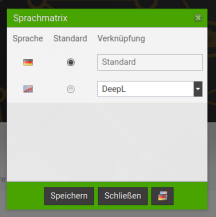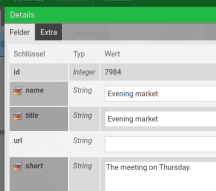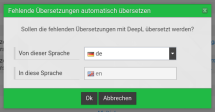EGOCMS DeepL module in detail
EGOCMS DeepL module in detail
The EGOCMS offers automatic translation of your content into other languages, using the facilities of DeepL.
The automatic translation can be activated via the language matrix. Select DeepL as the language link and when you save the page in the default language, the content for the linked languages will be translated automatically.
- An EGOTEC DeepL account is used as standard for the DeepL connection. This eliminates the need for you to manage your own DeepL account. Billing is therefore handled entirely by EGOTEC.
-
Would you like to use your own DeepL account instead? Then enter your DeepL token in the settings and manage your DeepL subscription yourself.
- You can also use a separate DeepL token for each client.
- Deactivate the option to automatically translate language links with DeepL for certain clients. This option is available to all clients by default.
You can determine yourself which contents are to be translated by DeepL. Various setting options are available to you for this purpose. Learn more about this in our help.
- In the details of a page, you can see at any time which contents were automatically translated with DeepL. These are marked with a corresponding icon. These are marked with a corresponding icon.
- If you use the keyword register, you can also set that the keywords it contains are also automatically translated with DeepL.